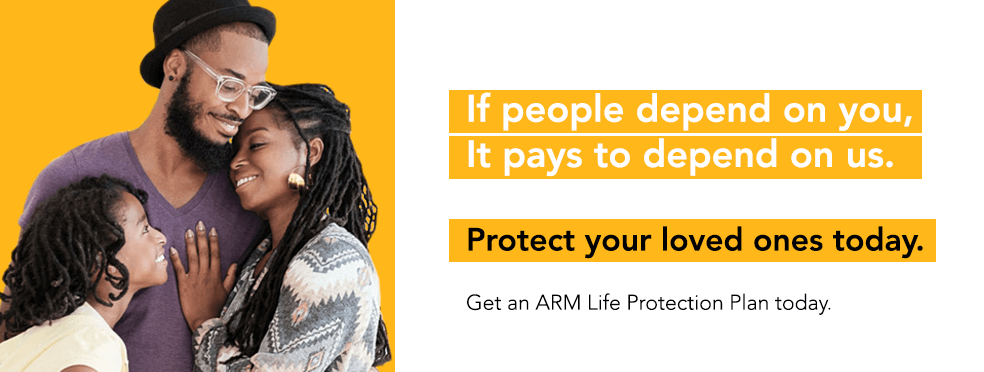As the year winds to a close, it is important that safety and security are prioritised, especially as regards activities in the online space. This year witnessed massive retrenchment and an increase in the number of unemployed youths. Idleness, coupled with the ease of internet access and technological know-how makes cyber-crime attractive.
To help you protect yourself from internet fraudsters and information hackers, we have identified five easy pointers that will enable you to recognise phishing emails.
- If the attachment looks funny
Look out for the attachment title, if it is not coherent or connected to anything related to you, it is best to leave it unopened. As much as possible, only open attachments from email addresses you are familiar with.
- If it contains urgent or threatening language in the subject line
Corporate organisations are usually cautious in their communication. If the subject line appears threatening or demands that you take an action immediately, it could be a phishing email, approach it with caution.
- If it is asking for personal information
Banks, Investment companies and other regulated organisations will never request for personal information such as ATM card pin, internet banking code and the likes. If the email is requesting for such sensitive information, it is most likely fraudulent.
- If it contains grammatical errors and other mistakes
Corporate organisations value their brand and reputation. Official communication is thus proofread repeatedly before it is sent out. If the email contains blunders, it is probably from a fraudster in the corner of his room.
- If it is mandating you to click on a link
While official emails might contain genuine links, the content will most likely be spelt out in the URL. Where a mail mandates that you open a link with that is wrongly spelt, there is a huge possibility that it is a phishing email.